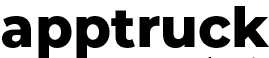What will need to be scanned?
If your customer wishes to use their 'Loyalty Card,' they will need to present it to you as shown in the photo on the side from the app.
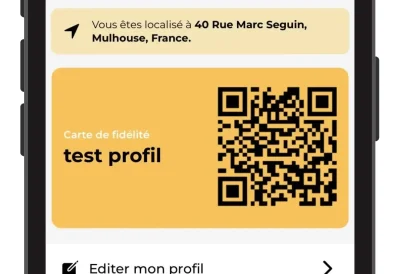
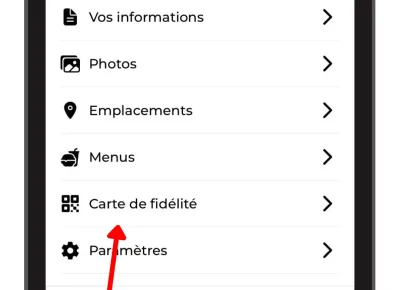
Use the 'Loyalty Card' option
Click on the 'Loyalty Card' section, and it will open a QR Code scanning interface, as shown in the photo below.
Scan a 'Loyalty Card'
You will simply need to align the small square with the customer's QR Code to scan their 'Loyalty Card.'


After scanning
Once you have scanned your customer's 'Loyalty Card,' you will have access to their first and last name, as well as the number of visits they have made to your truck. When they have completed all the visits, you will be able to 'Redeem a reward,' which will reset their 'Loyalty Card.'