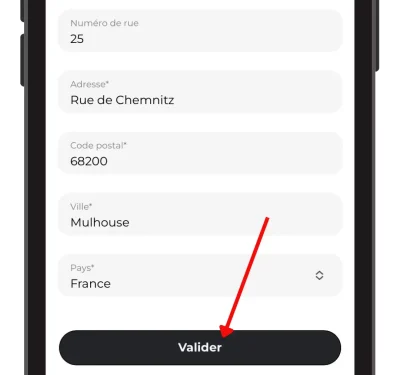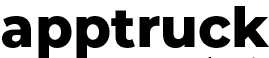Where to enter your location?
In the 1.6 update, we removed live geolocation from the user section. Therefore, you will need to enter the city you want in the search bar as shown here.
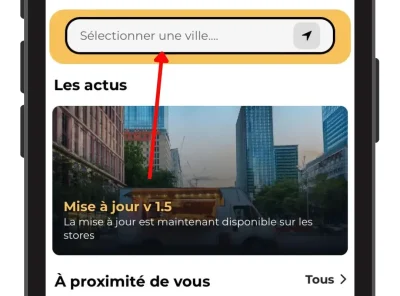
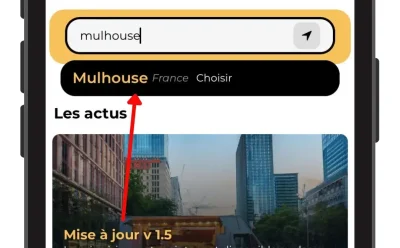
Select the desired city
After typing the name of the city you want, you will need to select the desired city, which will appear in the search results as shown here.
Result
Once the city is selected, the nearest food trucks to the entered location will be displayed. Now, all you have to do is choose the food truck where you'd like to enjoy a delicious meal and head there!
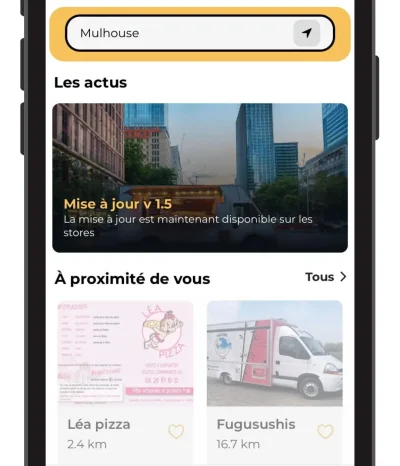
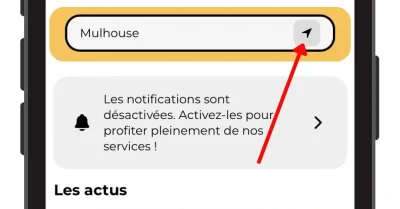
Enable geolocation
If you still wish to enable your real-time location, simply click on the location button as shown here.
Location validation
This will display your current location, which you will simply need to confirm afterwards