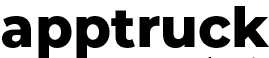Select your food truck
After logging into your account, choose the food truck on which you want to activate the 'Loyalty Card' option.
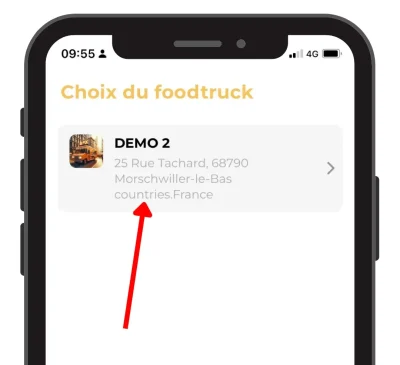
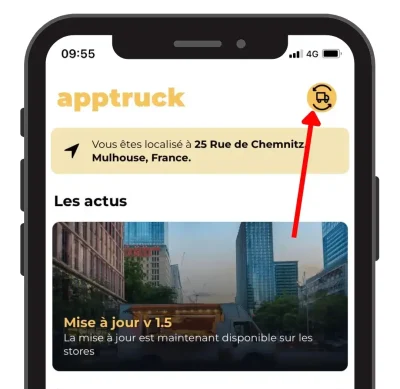
Switching from 'User' to 'Foodtruck
Click on the small truck icon at the top right to access the 'food truck' section, where you can adjust your settings and customize your food truck.
Access the 'Loyalty Card' option
Click on the 'Settings' section in the 'Food Truck' part to activate the 'Loyalty Card' option.
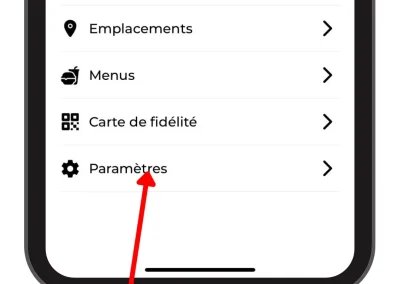

Activate your 'Loyalty Card'
Click on the switch to activate the loyalty card. You will also be able to choose the number of visits required to earn a reward.
Confirm the settings
Confirm your 'Loyalty Card' settings by clicking the 'Confirm' button.

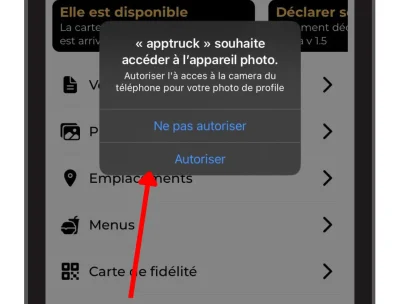
Camera permission
When this prompt appears, click 'Allow' to enable scanning your customers' loyalty cards later!